Why Disavow Google Tool? Spammy backlinks are links that are created with the intention of manipulating search engine rankings. These backlinks are typically generated through unethical practices such as link schemes, automated link building, or link farmings. They are often low-quality, irrelevant, and have little or no value to the website they are linking to.
The impact of spammy backlinks on SEO can be detrimental. When search engines like Google see a website with a large number of spammy backlinks, they may view it as a sign of low-quality or manipulative tactics. This can result in a drop in rankings or even manual penalties.
To combat the negative effects of spammy backlinks, Google introduced the Disavow Google Tool. This tool allows website owners to submit a list of backlinks that they want to disavow, signaling to Google that they should not be taken into account when calculating rankings.
By using the Google Disavow Tool, website owners can take control of their backlink profile and protect their site from the negative impact of spammy backlinks. It allows them to actively manage their backlinks and ensure that only high-quality links are considered by search engines.
In the next section, we will explore the step-by-step approach to utilizing the Disavow Google Tool to effectively manage spammy backlinks and improve SEO performance.
Overview of spammy backlinks
Spammy backlinks are links that have been created with the intention of manipulating search engine rankings. These backlinks are typically generated through unethical practices and often come from low-quality or irrelevant websites. These links serve no real purpose other than to try and deceive search engines into thinking that a website is more authoritative or popular than it actually is.
There are several characteristics that distinguish spammy backlinks from high-quality backlinks. Spammy backlinks are often found in large quantities, coming from a wide range of unrelated websites. They may also use anchor text that is overly optimized with keywords or have a high percentage of exact-match anchor text. Additionally, spammy backlinks tend to come from websites that have little to no relevance to the website they are linking to.
Search engines like Google take a very negative view of spammy backlinks and consider them a violation of their guidelines. These links can have a significant impact on a website's SEO performance, resulting in lower rankings or even manual penalties.
To combat the negative effects of spammy backlinks, it is important for website owners to regularly review their backlink profile and take action to remove or disavow any spammy links. This can help protect their website's reputation and ensure that their SEO efforts are not undermined by manipulative tactics.
Impact of spammy backlinks on SEO
Spammy backlinks can have a detrimental impact on a website's SEO performance. When search engines like Google detect a large number of spammy backlinks pointing to a website, they view it as a manipulative tactic to artificially inflate its authority or popularity. As a result, the search engine may penalize the website by lowering its rankings or even removing it from search results entirely.
One of the key factors that search engines consider when determining a website's rankings is the quality and relevance of its backlinks. High-quality backlinks from reputable and authoritative websites signal to search engines that the website being linked to is trustworthy and provides valuable content. On the other hand, spammy backlinks from low-quality or irrelevant websites raise red flags and indicate that the website might be trying to game the system.
Moreover, spammy backlinks often have anchor text that is overly optimized with keywords or contains a high percentage of exact-match anchor text. This can further raise suspicion and lead search engines to believe that the website is involved in manipulative practices.
By negatively impacting a website's rankings, spammy backlinks can hinder its visibility and organic traffic. This can ultimately result in lower click-through rates, decreased conversions, and diminished overall online presence.
To mitigate the negative impact of spammy backlinks, website owners should regularly monitor their backlink profile, identify and disavow any spammy links, and focus on building high-quality, relevant backlinks from authoritative sources.
Introducing the Disavow Google Tool
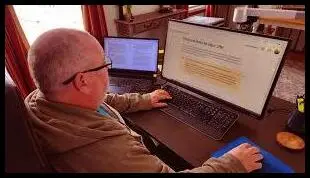
The Disavow Google Tool is a powerful utility that allows website owners to take control of their backlink profile by disavowing spammy or low-quality backlinks. It was introduced by Google to help website owners combat the negative impact of spammy backlinks and improve their website's SEO performance.
The tool essentially enables website owners to communicate to Google which backlinks they want to disassociate from their website. By disavowing these backlinks, website owners are signaling to Google that they do not endorse or want to be associated with these spammy or low-quality links.
The Disavow Google Tool is a valuable addition to a website owner's arsenal, as it empowers them to actively manage their backlink profile and protect their website from the harmful effects of spammy backlinks. It provides website owners with the ability to maintain a clean and trustworthy backlink profile, which can enhance their website's credibility and improve its rankings in search engine results.
It is important to note that the Disavow Google Tool should be used with caution and only as a last resort. Website owners should first attempt to remove the spammy backlinks through outreach to webmasters or by requesting their removal. However, in cases where this is not possible, the Disavow Google Tool can be a valuable tool to maintain a healthy backlink profile and improve overall SEO performance.
What is the Disavow Google Tool
The Disavow Google Tool is a powerful utility that allows website owners to take control of their backlink profile by disavowing spammy or low-quality backlinks. Introduced by Google, this tool serves as a vital resource for website owners to combat the negative impact of spammy backlinks and improve their website's SEO performance.
By using the Disavow Google Tool, website owners can communicate their desire to disassociate specific backlinks from their website to Google. This action essentially signals to Google that the website owner does not endorse or want to be associated with these spammy or low-quality links.
The tool empowers website owners to actively manage their backlink profile, protecting their website from the harmful effects of spammy backlinks. It allows them to maintain a clean and trustworthy backlink profile, enhancing the website's credibility and improving its rankings in search engine results.
It is worth noting that the Disavow Google Tool should be used with caution and only as a last resort. Website owners should first attempt to remove spammy backlinks through outreach to webmasters or by requesting their removal. However, in cases where this is not possible, the Disavow Google Tool can be a valuable tool to maintain a healthy backlink profile and improve overall SEO performance.
Thus, the Disavow Google Tool empowers website owners to optimize their backlink profile, improve their website's SEO performance, and maintain a strong online presence. By using this tool effectively, website owners can strive for higher rankings and a more reputable digital presence.
How the tool helps in managing spammy backlinks
The Disavow Google Tool is an essential resource for website owners to effectively manage and address spammy backlinks. By using this tool, website owners can take proactive measures to protect their website's SEO performance and reputation.
The tool allows website owners to disassociate specific backlinks from their website, signaling to Google that they do not endorse or want to be associated with these low-quality links. This disavowal helps in managing spammy backlinks by communicating to Google that these links should not be considered when evaluating the website's authority and rankings.
Read More: How to Rank Higher on Google Local Services | Comprehensive Guide for Businesses
By taking control of their backlink profile, website owners can actively work towards maintaining a clean and trustworthy backlink profile. This, in turn, helps improve their website's credibility and visibility in search engine results.
The Disavow Google Tool simplifies the process of managing spammy backlinks by providing a centralized platform for website owners to upload a list of disavowed backlinks. This makes it easier to keep track of the disavowed links and ensures that Google is aware of the website owner's preferences in terms of their backlink profile.
Overall, the Disavow Google Tool acts as a powerful tool for website owners in managing spammy backlinks. It empowers them to take control of their backlink profile, protect their website from the negative impact of low-quality links, and improve their overall SEO performance.
Step 1: Identifying Spammy Backlinks

To effectively manage spammy backlinks, the first step is to identify them. This can be done through a combination of manual review and using tools specifically designed to detect spammy links.
Manual review involves carefully examining the backlinks pointing to your website. Look for any links that appear unnatural, irrelevant, or from low-quality websites. Pay attention to link patterns, such as a sudden influx of links from unrelated websites or links with anchor text that does not match the content of your website.
In addition to manual review, there are a variety of tools available that can help identify spammy backlinks. Tools like SEMrush, Moz, and Ahrefs provide insights into the quality of your backlinks and can flag any suspicious or low-quality links. These tools analyze various factors such as domain authority, relevance, and spam score to determine the quality of a link.
By combining manual review with the use of these tools, you can create a comprehensive list of spammy backlinks. It's important to keep in mind that not all links flagged as spammy may actually be harmful. Therefore, it's crucial to review each link individually and consider the context and relevance to your website.
Manual review of backlinks
To effectively manage spammy backlinks, it's important to manually review and evaluate the backlinks pointing to your website. Manual review involves carefully examining each backlink and assessing its quality and relevance. This process allows you to identify any unnatural or low-quality links that may be harming your website's SEO.
When conducting a manual review, start by examining the websites that are linking to your site. Look for any links that appear suspicious, such as those coming from unrelated or irrelevant websites. Pay attention to the anchor text used in the links and ensure that it matches the content of your website. A sudden influx of backlinks from unrelated websites or link patterns that seem artificial should raise red flags.
Additionally, consider the overall quality of the linking websites. Look for signs of low authority or credibility, such as poor design, excessive advertising, or low-quality content. These factors can indicate that the backlinks are not valuable and may be considered spam.
It's important to review each backlink individually and consider the context and relevance to your website. Sometimes, an initially flagged link may turn out to be harmless or even beneficial. It's crucial to use your judgment and consider the overall picture.
By conducting a thorough manual review, you can create a comprehensive list of spammy backlinks and gain a better understanding of which links may need to be disavowed using the Disavow Google Tool.
Using tools to detect spammy backlinks
One effective way to identify spammy backlinks is by using specialized tools designed for this purpose. These tools can help you efficiently analyze your backlinks and determine which ones may be harmful to your website's SEO. Here are a few popular tools that can assist you in detecting spammy backlinks:
- SEMrush: SEMrush offers a backlink audit tool that provides a comprehensive analysis of your website's backlink profile. It can identify potentially toxic links by evaluating various parameters such as anchor text, domain authority, and the referring domain's credibility.
- Ahrefs: Ahrefs is another powerful tool that allows you to analyze your backlinks and detect any harmful ones. It provides metrics like Domain Rating and URL Rating to evaluate the authority of the linking websites, helping you identify spammy links more effectively.
- Moz Link Explorer: Moz's Link Explorer offers a spam score feature that rates each backlink based on its potential to harm your website's SEO. It uses various metrics like MozRank, MozTrust, and spam signals to assess the quality and trustworthiness of the linking domains.
- Google Search Console: While not specifically designed for backlink analysis, Google Search Console provides valuable insights into the backlinks pointing to your website. It alerts you to any issues with your backlink profile, including potential spammy or unnatural links.
These tools can save you time and effort by automating the process of detecting spammy backlinks. However, it's important to remember that manual review should always accompany the use of tools to ensure comprehensive analysis and minimize false positives.
Step 2: Organizing and Documenting

In Step 2 of managing spammy backlinks with the Disavow Google Tool, the next crucial step is to organize and document the identified spammy backlinks. This step ensures a systematic approach to disavowing the harmful links. Here's how to effectively handle this process:
- Creating a list of spammy backlinks: Compile all the spammy links you identified in Step 1 into a comprehensive list. Include the URL of the linking page, anchor text, and any other relevant details.
- Documenting reasons for disavowing each backlink: For each spammy backlink, document the specific reasons why you consider it harmful to your website's SEO. This documentation will provide a clear reference for future analysis and troubleshooting.
By creating a well-organized list and documenting the reasons behind disavowing each backlink, you can establish a solid foundation for utilizing the Disavow Google Tool effectively.
It's recommended to use a spreadsheet or a similar tool to keep track of the spammy backlinks. You can add columns for essential information such as the date identified, reason for disavowing, and any additional notes.
By organizing and documenting your disavow list, you'll have a clear overview of the harmful links and the rationale behind your decision. This systematic approach will help you stay organized throughout the disavowing process and enable you to make informed decisions when using the Disavow Google Tool.
Creating a list of spammy backlinks
In order to effectively manage and disavow spammy backlinks, it is crucial to create a comprehensive list of these harmful links. This list will serve as a reference point throughout the entire process, enabling you to keep track of the backlinks that need to be disavowed.
To create the list, start by compiling all the spammy backlinks that you identified in the previous step. Include the URL of the linking page, the anchor text used, and any other relevant details. This information will help you analyze and evaluate the impact of each backlink on your website's SEO.
Using a spreadsheet or a similar tool is highly recommended for organizing the list. This will allow you to easily add and update information as you continue your review and analysis.
Additionally, it is essential to document the reasons for disavowing each backlink. This step will provide clarity and reference in the future when troubleshooting or reviewing your disavowal decisions. Note down specific reasons such as low-quality content, suspicious linking practices, or irrelevance to your website's niche.
By creating a well-organized list and documenting the reasons for disavowing each backlink, you will establish a solid foundation for utilizing the Disavow Google Tool effectively. This consistent and systematic approach will help you stay organized throughout the disavowing process and make informed decisions for your website's SEO.
Documenting reasons for disavowing each backlink
When creating a list of spammy backlinks, it is essential to document the reasons for disavowing each backlink. This step adds clarity and reference as you review your disavowal decisions in the future. By noting down specific reasons for disavowing, you establish a solid foundation for effectively utilizing the Disavow Google Tool.
To document the reasons for disavowing each backlink, carefully evaluate each backlink and consider factors such as low-quality content, suspicious linking practices, or irrelevance to your website's niche. Note these reasons in your list alongside the URL of the linking page and the anchor text used.
Additionally, it would be beneficial to categorize and classify the reasons for disavowing. This classification can involve creating subcategories such as "spammy link farms," "paid links," or "irrelevant guest posts." By organizing the reasons into distinct categories, you can easily assess the overall impact of different types of spammy backlinks on your website's SEO.
Documenting the reasons for disavowing each backlink helps you stay organized and provides a reference point for future analysis. It enables you to reassess your decisions, troubleshoot any issues, and identify any patterns that may emerge from your disavowal decisions. By maintaining a thorough record, you can ensure that you effectively manage and disavow all spammy backlinks, ultimately improving the quality and reputation of your website's link profile.
Step 3: Uploading to Disavow Google Tool
To effectively manage spammy backlinks, the final step is uploading the list of disavowed backlinks to the Disavow Google Tool. This step ensures that Google takes into account your disavowal decision and excludes those backlinks from influencing your website's search rankings.
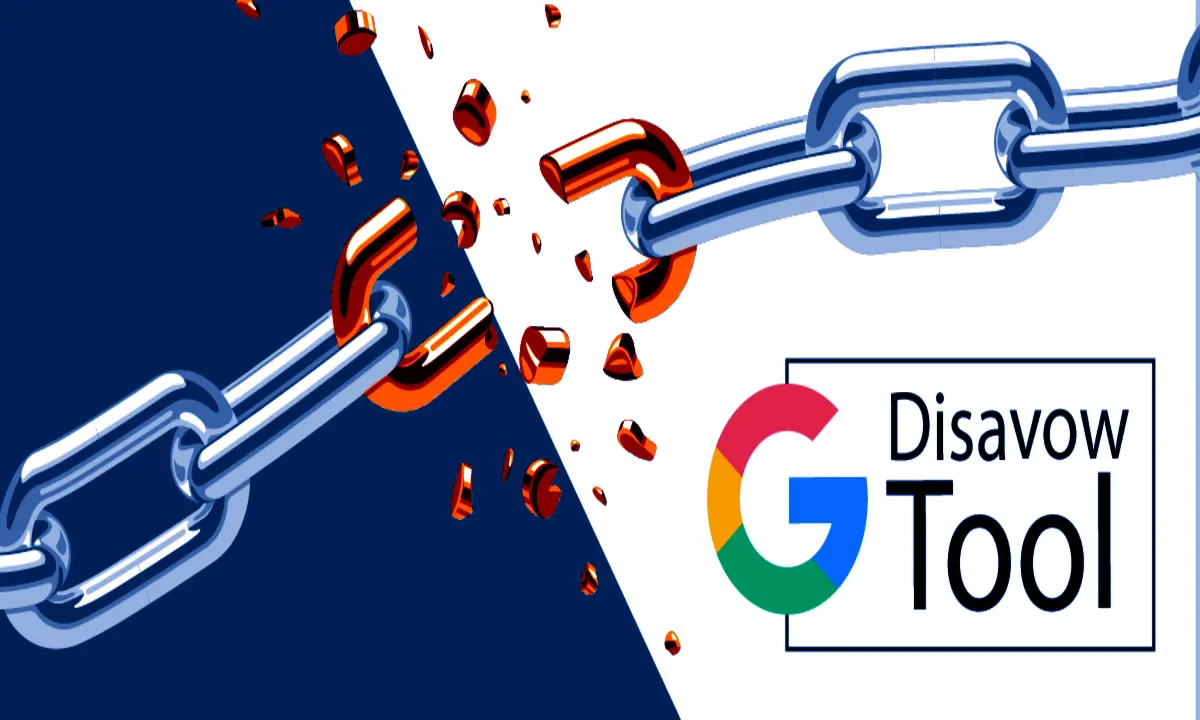
First, access the Disavow Google Tool by visiting the disavow links page on the Google Search Console website. Select your website from the dropdown menu and click "Disavow Links." Keep in mind that you need to verify ownership of your website in the Search Console to use this tool.
Next, follow the steps outlined by Google to upload your list of disavowed backlinks. It is crucial to format the file correctly before uploading it. The file should be a plain text file, with one URL per line, and prefixes like "http://" or "https://" included. Ensure that each line contains a single backlink you want to disavow.
Once you have uploaded the file, Google will process it and take into consideration your disavowal requests. It is important to note that the Disavow Google Tool is not an instant solution, and it may take some time for the changes to be reflected in your website's search rankings.
Remember to monitor the impact of your disavowal decisions regularly. Keep track of your website's performance in search results and make adjustments as needed.
By following these steps and effectively utilizing the Disavow Google Tool, you can remove the negative influence of spammy backlinks and improve your website's overall SEO.
Accessing the Disavow Google Tool
To access the Disavow Google Tool, website owners and SEO professionals need to visit the disavow links page on the Google Search Console website. It is important to note that one must have ownership verification of the website in the Search Console to utilize this tool effectively.
Upon visiting the disavow links page, users are required to select the specific website they want to manage from the dropdown menu. This ensures that the disavowal decisions are made for the correct website.
Once the website is selected, users can click on the "Disavow Links" button, taking them to the tool itself. It is crucial to have a complete understanding of the tool's purpose and the implications of disavowing backlinks before proceeding.
To make use of the Disavow Google Tool, website owners need to upload a plain text file containing the list of disavowed backlinks. It is essential to format this file correctly to avoid any errors during the uploading process. The file should include one URL per line, with prefixes like "http://" or "https://" included. Each line should consist of a single backlink that needs to be disavowed.
Once the file is prepared, users can follow the step-by-step instructions provided by Google to upload it to the Disavow Tool. After the upload is complete, Google will process the file and consider the disavowal requests. It is important to keep in mind that the changes may take some time to reflect in the website's search rankings.
By accessing the Disavow Google Tool correctly and understanding its usage, website owners can effectively manage the impact of spammy backlinks and improve the overall SEO of their website.
Steps to upload the list of disavowed backlinks
To upload the list of disavowed backlinks to the Disavow Google Tool, website owners and SEO professionals need to follow a step-by-step process:
- Accessing the Disavow Google Tool: Begin by visiting the disavow links page on the Google Search Console website. Users must select the specific website they want to manage from the dropdown menu.
- Preparing the disavow file: Create a plain text file that contains a list of the backlinks you want to disavow. Each backlink should be on a separate line, beginning with prefixes like "http://" or "https://". It is important to format the file correctly to avoid any errors.
- Uploading the file: Once the file is prepared, follow the instructions provided by Google to upload it to the Disavow Tool. Users will be prompted to browse their computer and select the disavow file. After selecting the file, click on the "Upload" button to begin the process.
- Processing and verification: Google will process the uploaded file, examining the listed backlinks and considering the disavowal requests. It may take some time for the changes to reflect in search rankings, so patience is important.
- Regular monitoring and updates: After uploading the disavow file, it is essential to regularly monitor the website's backlink profile and make necessary updates to the file as new spammy backlinks are identified.
Adhering to these steps will enable website owners to effectively manage the impact of spammy backlinks using the Disavow Google Tool.
Conclusion and Best Practices
In conclusion, the Disavow Google Tool is a valuable resource for website owners and SEO professionals in managing the impact of spammy backlinks on their search engine rankings. By following a step-by-step approach, users can effectively identify, document, and disavow these unwanted backlinks, ultimately improving their website's SEO performance and visibility.
To maximize the impact of the Disavow Google Tool, it is important to adopt certain best practices. Here are some tips to consider:
- Regularly monitor backlink profiles: Continuously review and analyze your website's backlinks to identify any new spammy or low-quality links that may have emerged.
- Document reasons for disavowing: Take the time to carefully document and provide detailed reasons for disavowing each backlink in order to maintain a clear record and understanding of your disavowal strategy.
- Use additional tools: While the Disavow Google Tool is powerful, it can be beneficial to utilize other backlink analysis tools to gain deeper insights and identify potential spammy backlinks.
- Keep the disavow file updated: As new spammy backlinks are identified, promptly update and upload the disavow file to ensure that Google is aware of the latest disavowal requests.
- Maintain patience: It is important to note that the impact of disavowing backlinks may not be immediate. Allow sufficient time for Google to process the disavow file and for changes to reflect in search rankings.
By adhering to these best practices, website owners can effectively manage and mitigate the negative impact of spammy backlinks, helping to improve their website's overall SEO performance and visibility in search engine results.
Tips for proactive backlink management
To proactively manage backlinks and maintain a healthy link profile, here are some valuable tips:
- Regularly monitor backlink profiles: Keep a close eye on your website's backlink profile to identify any new spammy or low-quality links. Periodically analyzing and updating your backlink profile will help you stay ahead of any potential issues.
- Conduct regular link audits: Perform regular link audits to assess the quality and relevance of your backlinks. This will help identify any spammy or harmful links that need to be addressed promptly.
- Use reputable backlink analysis tools: In addition to the Disavow Google Tool, utilize other reputable backlink analysis tools to gain deeper insights into your backlink profile. These tools can assist in identifying potentially harmful links and making informed decisions regarding their management.
- Establish clear guidelines for acceptable backlinks: Develop a set of guidelines that define what constitutes an acceptable backlink for your website. This will help you proactively avoid spammy or irrelevant links and maintain a high-quality link profile.
- Engage in link building strategies: Focus on building high-quality, relevant, and authoritative backlinks through ethical link building strategies. This approach will not only improve your website's SEO performance but also reduce the likelihood of spammy backlinks.
By following these proactive backlink management tips, website owners can effectively prevent spammy backlinks from negatively impacting their search engine rankings, ensuring a strong and reputable online presence.
Maximizing the impact of the Disavow Google Tool.
To maximize the impact of the Disavow Google Tool, website owners and SEO professionals should follow some best practices in their approach:
- Thoroughly analyze your backlink profile: Before using the Disavow Google Tool, conduct a comprehensive analysis of your backlink profile to identify spammy or low-quality links. Tools like Google Search Console, Ahrefs, or Moz can provide valuable insights.
- Prioritize high-risk links: Focus on disavowing high-risk links that have the potential to harm your website's SEO. These may include links from irrelevant or low-quality websites, paid links, or links with anchor text over-optimization.
- Be cautious with disavow decisions: Exercise caution when disavowing backlinks. Carefully evaluate each link and consider factors like relevancy, authority, and engagement metrics before disavowing. You don't want to accidentally disavow valuable links that could positively impact your SEO.
- Regularly update the disavow file: Periodically review and update your disavow file as you find new spammy or harmful links. This ensures that Google is aware of your ongoing efforts to maintain a healthy backlink profile.
- Focus on quality link building: While the Disavow Tool helps in managing spammy backlinks, it's equally important to focus on building high-quality, relevant, and authoritative backlinks. Invest in organic link building strategies like creating high-quality content, guest blogging, or building relationships with influencers in your niche.
By adopting these best practices, website owners can effectively use the Disavow Google Tool to manage spammy backlinks and improve their overall SEO performance. Remember, maintaining a healthy backlink profile is an ongoing process, and regular monitoring and proactive management are essential for long-term success.



You must be logged in to post a comment.