Google Classroom Games | Interactive learning is an innovative approach that encourages active engagement and participation in the learning process. With the advent of technology, platforms like Google Classroom have revolutionized the way education is delivered. Google Classroom games provide students with an interactive and immersive learning experience, making the learning process more enjoyable and effective.
These games are designed for students of all ages and cover various subjects such as math, language arts, science, and social studies. They offer a range of activities, from solving math problems and practicing reading skills to exploring scientific concepts and understanding world geography.
The benefits of using Google Classroom games for interactive learning are extensive. It promotes critical thinking, problem-solving skills, creativity, and collaboration among students. Moreover, it allows for personalized learning, as students can progress at their own pace and receive instant feedback.
In the following sections, we will explore the best Google Classroom games for different subjects and age groups, providing a comprehensive guide to interactive learning for educators and students alike.
The Best Google Classroom Games for All Ages
1. Bingo
The first fun game we're talking about is Bingo! You can make your own Bingo cards with pictures or words using the bingo tool from BookWidgets. Then, you can give these cards to your students. Each student will have a different card.
For example, the teacher might say times like 2:00 or 3:30, and the students find and mark those times on their cards. When a student marks off 5 in a row—up, down, or diagonally—they win by shouting "BINGO!"
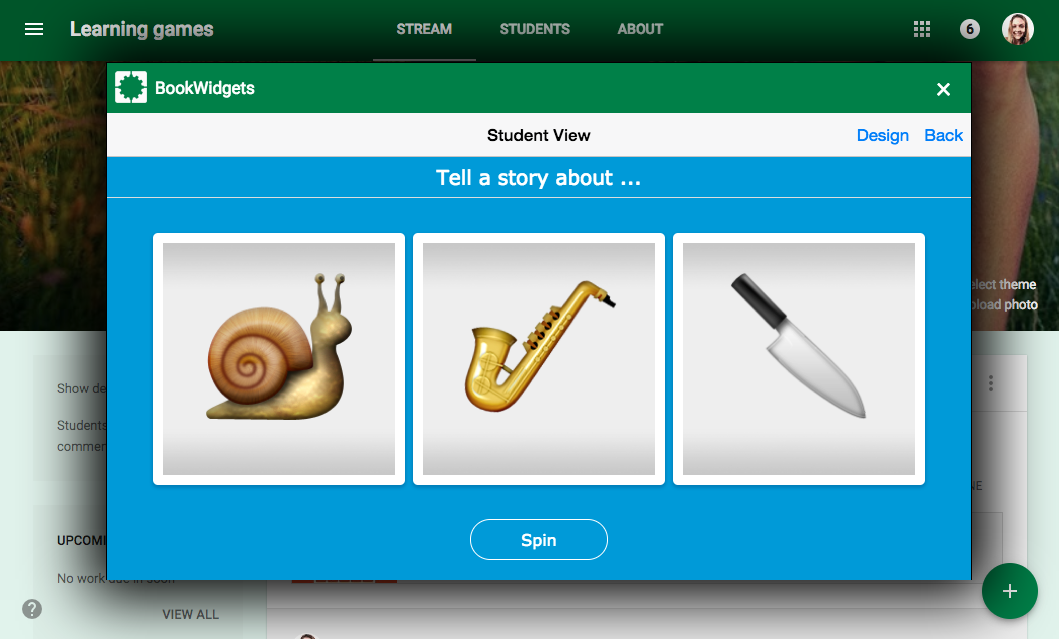
There are lots of cool ways to play Bingo in your classroom!
- Definition Bingo: Read a word's definition, and students find the word on their cards.
- Picture Vocabulary Bingo: Use cards with pictures of words (maybe in different languages), and call out the words.
- Minimal Pairs Bingo: Give pairs of words that sound similar but have one different sound (like "bat" and "but").
- Rhyme Bingo: Call out words that rhyme with those on the bingo card.
- Decimal Bingo: Use decimals on the cards, and call out numbers either as decimals or fractions.
- Headshot Bingo: Put photos or names of students, teachers, or staff on the card. Call out names or give hints about the person you're talking about. It's a fun way to learn about each other!
2. Crossword
Crossword puzzles are super popular as learning games! Usually, you give a definition, and students find the word. But there's more to it than that!
For example, you can make a crossword puzzle where instead of a definition, you give a picture, a sentence, or even a clue in another language. It makes learning more fun and diverse!
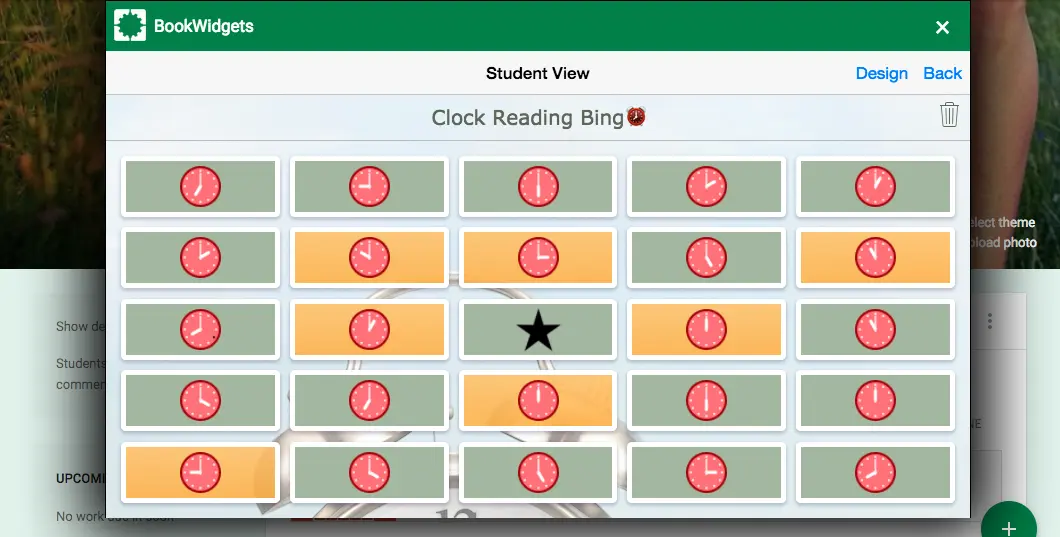
Crossword puzzles can be a great tool for learning in various subjects!
In science, mastering the elements of the periodic table can be a challenge. But it becomes much more engaging when you turn it into a crossword puzzle, with symbols and names to match.
Geography is another perfect fit for crossword puzzles. With so many names to remember—countries, cities, continents, and more—a crossword puzzle adds an element of fun to the learning process.
In language classes, where translation practice is crucial, crossword puzzles can be a fantastic resource. You can give students words in one language and have them fill in the blanks with translations in the language they're learning.
And here's a bonus: with the automatic grading option available, students can submit their completed puzzles directly through Google Classroom, making it easy for you to assess their progress.
3. Jigsaw Puzzle
Making a jigsaw puzzle in Google Classroom using BookWidgets is super easy! Just pick an image, choose how many pieces you want, and click generate. That's all it takes!
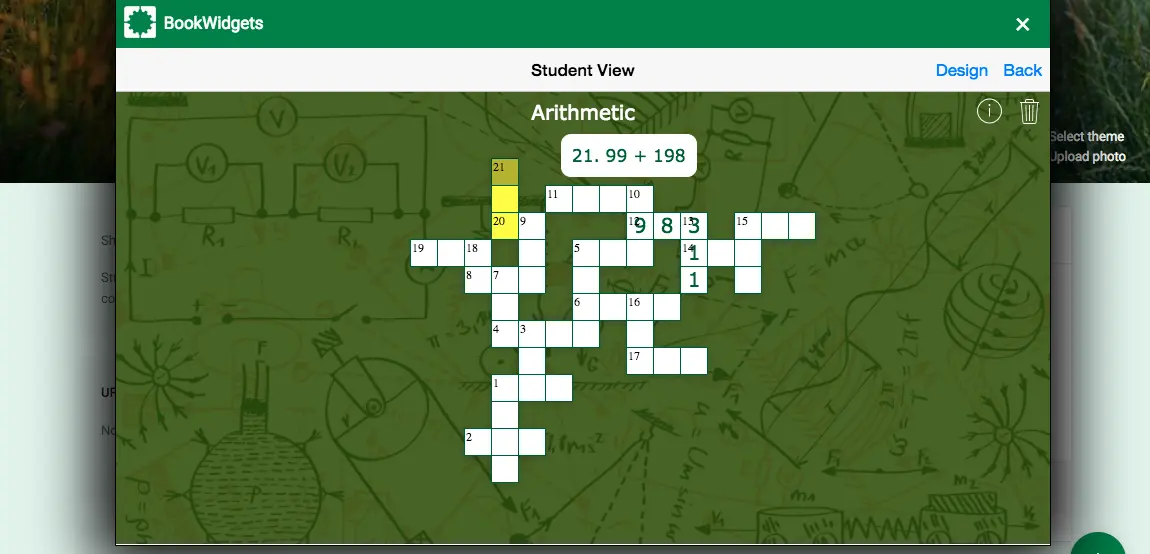
Now, you might wonder, what's the point of using jigsaw puzzles for learning?
Well, there are a bunch of cool ways to use them:
- Have your students solve geographical puzzles. They can piece together maps of continents, countries, or the whole world. It helps them understand where things are located globally.
- Try a puzzle featuring an image of a unique place or historical figure. In geography or history class, students can talk about everything they know about the location or person in the picture.
- Use jigsaw puzzles with images like a bedroom or a scene. Students can practice translating what they see into a different language. It's a fun way to learn new vocabulary!
4. Memory
A memory game is like hitting two targets with one shot: it trains your students' memory and helps them make connections.

How will you play the memory game?
- When a student finds two cards that match, they tell the other student what's on them.
- Then they swap turns. When a student finds a matching pair, they tell the other student the translation.
- Then they switch turns. Encourage students to make connections.
- They can match pictures with words, find synonyms or opposites, translate words, match math problems with their answers, pair statues with countries, and more! Want to track how many times your students played the game? Just have them submit their work!
5. Randomness
Here's a unique learning game you might not have tried yet: create wheels with images, numbers, words, or emoticons. Spin the wheels, and see what pops up!
Challenge your students to invent a story using the emojis that appear. It's a fantastic way to practice speaking or writing skills!
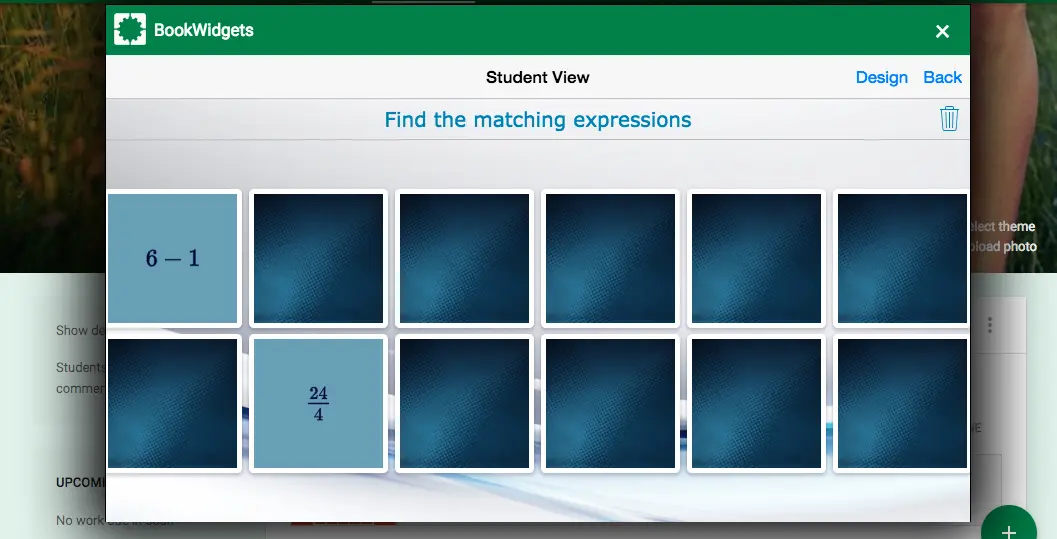
Here are some other things you can do:
- Have students put together a sentence using words from the random widget. For instance: "You - To speak - Future perfect."
- Try out probability experiments. Roll dice or flip coins to see what happens.
- Use the game to learn more about each other. Put pictures of students in one wheel, and topics like "hobbies" in the other. Then students can talk about their hobbies.
- Put numbers on the wheels. Spin them and have students do math, like multiplying, dividing, subtracting, or adding the numbers they land on.
Overview of Google Classroom Games for All Ages
Google Classroom Games offer a wide range of interactive learning opportunities for students of all ages. These games are designed to engage and capture the attention of learners, making the educational experience more enjoyable and effective. From math to language arts, science to social studies, there are games available for every subject. These games are designed with different age groups in mind, ensuring that the content is appropriate and engaging for the specific target audience. Additionally, Google Classroom Games provide a variety of activities that cater to different learning styles and preferences.
Read More: Disavow Google Tool | Say Goodbye to Spammy Backlinks
Teachers can use these games to supplement their lessons and reinforce important concepts, while students can enjoy a hands-on and immersive learning experience. Overall, Google Classroom Games offer a dynamic and innovative approach to education.
Benefits of using Google Classroom for interactive learning
Google Classroom Games offers several benefits for interactive learning. Firstly, it provides a centralized platform for teachers and students to collaborate and share resources, making it easy to access and distribute educational materials. This promotes efficient communication and organization within the classroom.
Secondly, Google Classroom Games allows for real-time feedback and assessment, enabling teachers to track student progress and provide timely interventions. This personalized approach enhances learning outcomes by addressing individual needs.
Furthermore, the interactive features of Google Classroom, such as discussion boards and collaborative documents, foster engagement and active participation among students. It creates a dynamic learning environment where students can interact with their peers and learn from each other.
Lastly, Google Classroom Games streamlines the workflow for both teachers and students, saving time and reducing administrative tasks. This allows educators to focus on delivering high-quality instruction while students benefit from a more interactive and engaging learning experience.
Math Games on Google Classroom
Google Classroom Games offers a variety of math games for students of all ages. These interactive games not only make learning math fun and engaging but also help improve mathematical skills and problem-solving abilities. From basic arithmetic to more advanced concepts, there are math games available on Google Classroom that cater to different skill levels and age groups. Students can practice their math facts, solve puzzles, and engage in virtual math competitions, all within the Google Classroom Games platform.
These math games provide instant feedback and allow students to track their progress, making it easier for teachers to assess and provide support when needed. With the use of technology and interactive features, math becomes much more enjoyable and accessible for students.
Interactive math games for different age groups
Google Classroom Games offers a wide variety of interactive math games that cater to different age groups. These games are designed to engage and challenge students at their respective levels.
For younger students, there are games that focus on basic number recognition, counting, and simple addition and subtraction. These games often feature colorful visuals and fun characters to keep young learners engaged.
As students progress to elementary and middle school, they can explore more complex math concepts through games that involve multiplication, division, fractions, and geometry. These games may include puzzles, quizzes, and problem-solving activities to enhance critical thinking skills.
High school students can benefit from more advanced math games that cover topics such as algebra, calculus, and statistics. These games often involve real-life scenarios and applications of mathematical concepts.
Overall, the interactive math games on Google Classroom Games provide students with a fun and engaging way to practice and reinforce their math skills at their own pace.
Read More: How to Use Google Gemini for Marketing Strategy
Engaging math activities to enhance learning
Engaging math activities can greatly enhance learning and make the subject more enjoyable for students. Google Classroom Games offers a variety of interactive math games and activities that promote engagement and critical thinking.
One example is the use of virtual manipulatives, which allow students to explore math concepts through hands-on experiences. These virtual tools enable students to visualize fractions, geometric shapes, and number patterns, making abstract concepts more tangible.
Another engaging activity is the use of math puzzles and riddles. These challenges encourage students to think creatively and apply their mathematical knowledge to solve problems. By incorporating problem-solving skills, students can develop a deeper understanding of mathematical concepts.
Furthermore, interactive quizzes and competitions can foster a sense of excitement and friendly competition among students. By gamifying the learning process, students are motivated to actively participate and improve their math skills.
Overall, these engaging math activities on Google Classroom Games provide students with opportunities to explore math in fun and interactive ways, promoting a deeper understanding of the subject.
Language Arts Games on Google Classroom
Fun language arts games on Google Classroom Games provide a unique opportunity for students to improve their reading and writing skills in an interactive and engaging way. These games cater to different age groups and cover various language arts concepts such as grammar, vocabulary, and comprehension.
Through interactive exercises, students can practice spelling and word recognition, develop their understanding of grammar rules, and enhance their writing skills.
These games often incorporate elements of gamification, with rewards and levels, to motivate students to continue learning. They also provide instant feedback, allowing students to track their progress and identify areas for improvement.
By incorporating language arts games into Google Classroom Games, educators can create a dynamic and immersive learning environment that fosters a love for language and communication.
Fun language arts games to improve reading and writing skills
Fun language arts games on Google Classroom Games provide a unique opportunity for students to improve their reading and writing skills in an interactive and engaging way. These games cater to different age groups and cover various language arts concepts such as grammar, vocabulary, and comprehension.
Through interactive exercises, students can practice spelling and word recognition, develop their understanding of grammar rules, and enhance their writing skills.
These games often incorporate elements of gamification, with rewards and levels, to motivate students to continue learning. They also provide instant feedback, allowing students to track their progress and identify areas for improvement.
By incorporating language arts games into Google Classroom Games, educators can create a dynamic and immersive learning environment that fosters a love for language and communication.
Interactive exercises for language development
Interactive exercises for language development on Google Classroom Games offer students the opportunity to improve their reading and writing skills in an engaging and interactive manner. These exercises are designed to enhance language proficiency by focusing on grammar, vocabulary, and comprehension.
Through interactive activities such as fill-in-the-blank exercises, word puzzles, and sentence construction tasks, students can practice spelling and word recognition, develop their understanding of grammar rules, and enhance their writing skills. These exercises often incorporate images, audio, and interactive elements to create an immersive learning experience.
Furthermore, these interactive exercises provide instant feedback, allowing students to track their progress and identify areas for improvement. This immediate feedback helps reinforce learning and encourages students to strive for accuracy and mastery.
By incorporating interactive exercises for language development into Google Classroom Games, educators can create a dynamic and enjoyable learning environment that promotes language fluency and effective communication skills.
Science & STEM Games on Google Classroom
Science & STEM Games on Google Classroom Games offer students a fun and interactive way to explore and learn about the world of science, technology, engineering, and mathematics. These games are designed to engage students with hands-on activities and experiments, fostering curiosity and critical thinking skills.
With a variety of science-themed games available on Google Classroom Games, students can learn about topics such as biology, chemistry, physics, and more. These games often involve interactive simulations, virtual experiments, and problem-solving challenges, allowing students to explore scientific concepts in a practical and engaging manner.
Moreover, STEM games on Google Classroom Games encourage collaboration and teamwork, as students can work together to solve complex challenges and complete projects. This fosters a sense of camaraderie and enhances students' ability to think critically and creatively.
By incorporating science and STEM games into Google Classroom, educators can create a dynamic and immersive learning experience that inspires students to pursue further knowledge in these fields.
Educational science games for hands-on learning
Educational science games on Google Classroom Games provide students with hands-on learning experiences that make the study of complex scientific concepts fun and engaging. These games often involve interactive simulations, virtual experiments, and problem-solving challenges, allowing students to explore scientific principles in a practical and immersive manner.
Through these games, students can delve into various scientific fields such as biology, chemistry, physics, and more. They have the opportunity to conduct virtual experiments, analyze data, and draw conclusions, all while developing critical thinking and problem-solving skills. These interactive activities promote a deeper understanding of scientific concepts and encourage students to think like scientists.
By using educational science games on Google Classroom Games, educators can enhance the learning experience, foster curiosity, and inspire a lifelong love for science in their students.
STEM activities to promote critical thinking
STEM activities are highly effective in promoting critical thinking skills among students. These activities engage students in hands-on experiences that require them to analyze information, problem-solve, and think critically. Google Classroom offers a range of STEM games that encourage students to explore various scientific concepts and apply their knowledge in practical ways.
One example is the "Bridge Building Challenge," where students design and construct bridge models using virtual materials. Through this activity, students not only learn about engineering principles but also develop critical thinking skills as they engineer solutions to overcome challenges and optimize their bridge designs.
Another STEM activity is the "Mars Exploration Simulation," where students take on the role of astronauts and carry out virtual missions on Mars. This activity requires students to think critically, analyze data, and make decisions that impact their mission's success.
Overall, STEM activities on Google Classroom promote critical thinking by providing students with real-world problem-solving experiences and encouraging them to think creatively and analytically.
Social Studies & Geography Games on Google Classroom
Google Classroom offers a variety of interactive games that can help students explore social studies and geography concepts in a fun and engaging way. These games provide opportunities for students to learn about different countries, cultures, historical events, and more.
One example is the "World Explorer" game, where students can virtually travel to different countries and learn about their geography, history, and culture. They can explore famous landmarks, learn interesting facts, and even participate in quizzes to test their knowledge.
Another game is the "Time Traveler" game, which allows students to travel back in time and experience different eras in history. They can learn about significant events, historical figures, and the impact they had on society.
By incorporating social studies and geography games into the classroom, students can develop a broader perspective of the world and gain a deeper understanding of global issues.
Interactive games to explore world geography
Google Classroom offers a wide range of interactive games that allow students to explore world geography in an engaging way. These games provide opportunities for students to learn about different countries, cultures, landmarks, and more. One such game is "World Explorer," where students can virtually travel to various countries and learn about their geography, history, and culture.
They can explore famous landmarks, discover interesting facts, and even participate in quizzes to test their knowledge. Another game is "GeoGuessr," where students are shown a random location on the map and have to guess the country or city. These games not only enhance students' knowledge of world geography but also promote critical thinking and problem-solving skills. They offer an immersive learning experience that encourages curiosity and exploration.
Engaging social studies activities for a broader perspective
Engaging social studies activities for a broader perspective:
Google Classroom Games offers a variety of engaging social studies activities to help students develop a broader perspective on the world. These activities encourage students to explore different cultures, understand historical events, and analyze global issues. One such activity is "Virtual Field Trips," where students can virtually visit famous landmarks, historical sites, and museums from around the world. They can also participate in "Current Events Discussions" to learn about and discuss global news topics. Additionally, the game "Culture Quest" allows students to learn about different countries, their traditions, and customs through interactive quizzes. These activities foster empathy, critical thinking, and a deeper understanding of the world. By utilizing these activities, students can broaden their horizons and become global citizens.
Conclusion and Resources
In conclusion, Google Classroom offers a wide range of interactive games and activities that cater to different age groups and subjects. These games not only make learning fun but also enhance students' understanding and engagement. From math to language arts, science to social studies, Google Classroom Games provides a variety of educational games that promote critical thinking, problem-solving, and creativity.
By incorporating these games into their teaching, educators can create a more interactive and engaging learning environment for their students. Additionally, Google Classroom provides resources and tools for teachers to create their own customized games and activities. With the combination of these resources and Google Classroom games, educators can effectively promote interactive learning and foster a love for knowledge in their students.
Summary of the best Google Classroom games for all ages
Google Classroom Games offers a wide range of interactive games and activities that cater to different age groups and subjects. For math, games like Prodigy, Math Playground, and Math Games provide engaging platforms for students to practice their math skills. In language arts, games like Quizlet and Read Theory improve reading comprehension and vocabulary.
In science and STEM, games like Mystery Science and Coding Games teach students about various scientific concepts and coding skills. In social studies and geography, games like GeoGuessr and National Geographic Kids allow students to explore different cultures and locations around the world. These games not only make learning fun but also promote critical thinking, problem-solving, and creativity, creating a more interactive and engaging learning environment.
Additional resources and tools for interactive learning
In addition to the Google Classroom games mentioned above, there are several other resources and tools available to enhance interactive learning experiences for students of all ages. Some of the top resources include:
- Kahoot: A popular game-based learning platform that allows teachers to create interactive quizzes and challenges for students.
- Quizizz: An engaging platform that offers fun quizzes and interactive games to assess and reinforce learning in various subjects.
- Nearpod: A virtual classroom tool that enables teachers to create interactive lessons, quizzes, and activities for students.
- Flipgrid: A video discussion platform that encourages student engagement and collaboration through video responses and discussions.
- Seesaw: A digital portfolio tool that allows students to showcase their work and receive feedback from their teacher and peers.
These resources provide additional options for educators to make learning more interactive and enjoyable for students.



You must be logged in to post a comment.